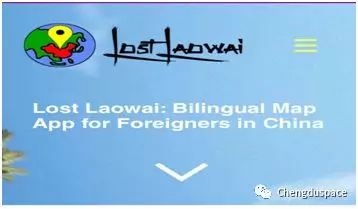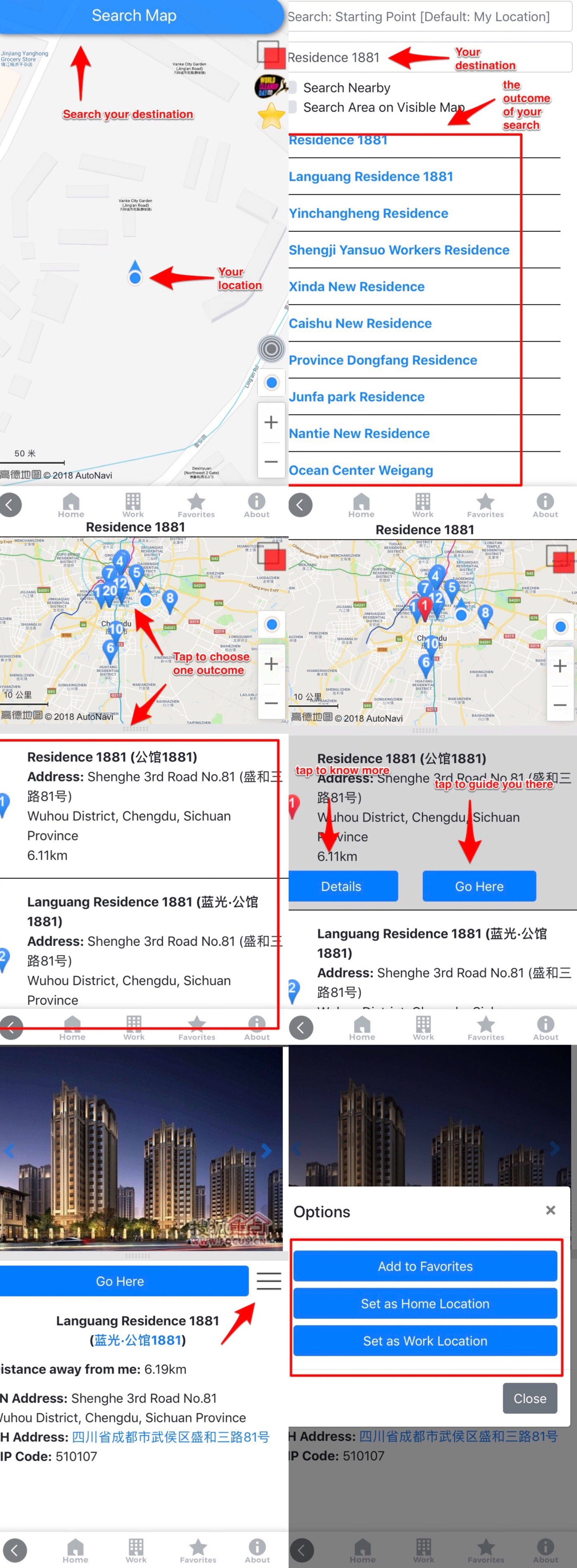All this time, we find it difficult for expats not to get lost in China with goggle maps or apple maps. Here comes a thought, we have to write an article about how to use Amap(高德地图) which is the top mobile map app in China. While the fact that all information on Amap is presented only in Chinese makes a real hassle for foreigners. Fortunately, we found a practical and useful bilingual China map app- Lost Laowai!
The app combined AutoNavi’s Amap with the translation software was created by an American named Jason Stine. “Lost Laowai” is available to download from both Android and Apple app stores.
Main features of this app.
- Search in English, Pinyin, or Chinese.
- Get information about places in both English and Chinese.
- Get bilingual directions via subway, train, walking—foreigners can now ride the bus in China
- Set your home and work locations for one-click directions to them
- Favorite/bookmark as many locations as you want.
Stine said that he might turn the bilingual China map into a mini-app on WeChat and add more functions to it when he gets more money. Let us look forward to it.